Total Audio Converter 3.0 | 6.88 MB
Total Audio Converter: The Ideal Audio File Format Converter Ask yourself what is a perfect audio converter for you? Supporting all audio formats? To be handled via command line? The one with built-in audio player and CD ripper? And sure easy-to-use? We have just the one you can dream of - Total Audio Converter.
You have 9 reasons to choose Total Audio Converter (no ad, just facts):
Batch conversion
Either you have one file or a hundred of them it will take you seconds to set the conversion process. Select the files checking checkboxes or just press Select All button.
Widest List Of Audio Formats Supported
Total Audio Converter supports more than 30 audio formats as source formats! You can convert files of almost any type with it. The target formats are WAV, MP3, OGG, WMA, APE, FLAC, MP4, AAC, MPC. Variable Bit Rate (VBR) is also supported. It’s not an mp3 converter or ogg converter, it’s all formats converter (note the price!). Total Audio Converter works with Vista as well.
I had very old audios are in unsupported formats … and I need it to mp3  I just need something what can convert mpc to mp3 … your converter is the best for it.
I just need something what can convert mpc to mp3 … your converter is the best for it.
Command line
Command line is a great thing to run your converter from within other programs. All command line parameters are described so even a beginner will master them in no time.
Rip CD
This option allows you to rip audio tracks from CD’s and convert them to another format at the same time. Quite time saving!
Right-click option
Total Audio Converter integrates into Windows popup menu. Just select the file on your desktop and make a right mouse click. New option - Convert To - will be added to all normal commands.
Band needs .wav sample files to be converted into wma files for easier organization and it also helps streamline the overall music production. Google lead me to you guys and I am grateful for that. Thanks.
Built-in audio player
Total Audio Converter has built-in audio player. Now you can play your song before or after the conversion. Sometimes it’s the best way to find the difference between formats.
No tech knowledge required
Total Audio Converter was developed to be handy. Intuitive interface makes it easy for everybody to be the master of audio conversions. Wizard of the program will ask you all the necessary questions. If you do not know what bit rate or frequency to choose it will automatically set the most appropriate.
Quality
Total Audio Converter is a high quality product. Those who ever tried any other tool from CoolUtils know that. You can try it out for 30 days for free to believe that. Just hit Download button and get Total Audio Converter for free with no obligations. Make your own opinion about the tool.
I needed bitrate reducing and mp3 converting for Motorola mobile. Googled for audio converters, tried lots of them and finally found this… didn’t look for more
Price
No hidden costs! Our pricing is clear and concise. Once paid you get all the upgrades for free. Tech support is also free to registered users (sure we will answer all your questions even if you are using trial version of Total Audio Converter).
How it works
We have developed Quick Tour about Total Audio Conveter to show you how it works. View 3 minute clip and get the idea of the tool.
Ok, now when you’ve read a huge lists of features and benefits of Total Audio Converter you know the facts. What we are really proud of is the simplicity of our tool. As Albert Einstein once said everything should be made as simple as possible, but not simpler. That’s what we had in mind developing Total Audio Converter. If you want to have the full picture of audio converters and are going to explore at least 5 more converters, please, take a look at our comparison of most famous audio converters here.
If you’re thinking of looking around, bookmark us right now. We are sure you won’t find a better value!
Supported Formats:
* MPEG Audio Layer format (MP3)
* Real Audio format (RA, RMM, RAM, RPM, RM, RMVB)
We recommend to install that codec to convert ra files
http://www.free-codecs.com/download_soft.php?d=1530&s=65
* WAVE audio format (WAV)
* OGG file format (OGG)
* Audio Tracks format (CDA)
* Monkey’s Audio format (APE, APL)
* Musepack formats (MPC, MP+)
* Windows Media Audio format (WMA)
* Free Lossless Audio Codec format (FLAC)
* Advanced audio coding (AAC, M4A)
* MPEG-4 international standard (MP4)
* True Audio codec (TTA)
* OptimFROG (OFR)
* Speex (SPX)
* WavPack (WV)
* MOD music
(XM, IT, S3M, MOD, MTM, UMX)
* AdaptiveMultiRate (AMR)
* MO3 music (MP3/OGG compressed MODs)
* Musical Instrument Digital Interface (MIDI)
* TwinVQ (VQF)
* AU / SND,
* Paris Audio File (PAF)
* Commodore Amiga (IFF, SVX)
* Sphere Nist (WAV)
* IRCAM (SF)
* Creative (VOC)
* Sound forge (W64)
* GNU Octave 2.0 (MAT4)
* GNU Octave 2.1 (MAT5)
* Portable Voice Format (PVF)
* Fasttracker 2 (XI)
* HMM Tool Kit (HTK)
* Apple (CAF)
Key Features
o Converts almost all audio formats
o Changes bitrate or frequency
o Converts many files in batches
o Has a high quality 32 bit converter engine
o Has integrated audio CD ripper
o Command line
o Direct conversion without temporary files
o Built-in audio player
o Integrates into Windows
o Vista compatible
DOWNLOAD:
https://rapidshare.com/files/1513170864/Total_Audio_Converter_3.14.zip
Total Video Converter HD v3

Description:
E.M. Total Video Converter is a total solution for video conversion which supports reading, playing lots of video and audio formats and converting them to popular video formats. E.M. Total Video Converter includes a powerful media conversion engine internally so that you can convert media files with very fast speed.
Convert all video files to 3gp, mp4, psp, iPod, swf, flv, DVD, VCD… ! E.M. Total Video Converter is a total solution for video conversion which supports reading, playing lots of video and audio formats and converting them to popular video formats. E.M. Total Video Converter includes a powerful media conversion engine internally so that you can convert media files with very fast speed.
* Convert all kinds of videos to mobile videos or audios (mp4, 3gp, xvid, divx mpeg4 avi, amr audio) which are used by cell-phone, PDA, PSP, iPod;
* Photos slide show combines multi-photos and musics with more than 300 photos fantasy transition effect;
* High compatibility and high efficiency for Importing RMVB or RM video/audio;
* Convert various videos to MPEG videos compatible with standard DVD/SVCD/VCD;
* Burn the converted videos to DVD/SVCD/VCD;
* Rip DVD to popular videos of all sorts;
* Extract audio from various of videos and convert which to all kinds of audios (mp3, ac3, ogg, wav, aac);
* RIP CD to audios of all sorts directly;
* Support using with command line;
* Combine several video and audio files to one video file;
* Demultiplex or extract video and audio;
* Multiplex video and audio to one file;
* Flv Nelly Mosser audio extract and decode.
DOWNLOAD:
https://rapidshare.com/files/607965336/Total_Video_Converter_HD_v3.rar
YouCam 4
All the Fun you can have with Webcams
Amazing Augmented Reality NEW
A synthesis of the real world and the virtual, Augmented Reality is the hottest technology around since it began appearing in Hollywood movies like Iron Man II. This new technology enables you to enhance reality with virtual computer-generated imagery.
|
| Interaction with 3D Objects NEW YouCam 4 can magically conjure virtual objects on your hand, or body in real time. Print out a marker then let the advanced pattern recognition technology do its work, interacting with whichever 3D object you've selected and integrating it into the webcam video window. Just hold the pattern marker in front of the camera and it will be replaced by a 3D object in the right perspective and the appropriate size. You have to try it to believe it! |
Spice Up Your Videos
Choose from a variety of objects that can magically appear in the palm of your hand. A snow ball, a carousel, or a bunch of flowers. Amaze your friends with a completely new way to liven up your webcam chats and move your online communication to a new level.
 Download FREE 3D Objects from DirectorZone
Download FREE 3D Objects from DirectorZone
Broaden your choices by downloading additional 3D objects to use with YouCam 4's Augmented Reality feature from DirectorZone - CyberLink’s growing online community.
Avatar...Your Way NEW
Can't find an avatar to fit your personality or mood? With YouCam 4 this is no longer a problem. The new avatar creation feature lets you put together fun creations to express yourself using a wide variety of facial and accessory components.
Create your own Avatar NEW
Want to create a personalized avatar? Now you have even more ways to create the new you for video chats. With YouCam’s graphic components you can create avatars that resemble your friends, family and … of course yourself. Choose from a wide range of accessories to decorate your very own avatar. Mix and match – with YouCam 4 the possibilities are endless. |
|
|
Built-in Avatars IMPROVED And if you prefer not to create your own avatar, or if you're just looking for inspiration, check out YouCam 4's ready-made avatars. Go extraterrestrial, merry and jolly, war monger or fuzzy and cute. With YouCam's facial tracking technology, express yourself and watch as your cyberspace twin does the same! Nod vigorously, shake your head side-to-side, or raise your eyebrows in delight. |
|
|
 Download FREE Avatar Components from DirectorZone
Download FREE Avatar Components from DirectorZone
Download additional avatar components from DirectorZone to use with YouCam 4's avatar creation feature or even complete avatars that have been created and uploaded by other users.
Express Yourself with Effects, Gadgets, Scenes and More!
With more and more people communicating online via webcam, here's your chance to stand out from the crowd and have a little fun. Using YouCam, your friends, family and even strangers can share in the laughter generated from the scores of zany gadgets, emotion stamps, cool scene effects, new avatars, special recording themes, and limitless effects found at DirectorZone.
New facial tracking technology makes many of the new features possible. Click to learn more about YouCam's advanced recording technology.
|
|
|
|
|
|
| Interactive Particle Effects NEW Rose petals, snowflakes, confetti…don’t just let it passively rain on you, you can now also interact with it. Object particles settle on edges and borders and can be wiped away by you with a quick flick of your hand. |
| Headgear Gadgets IMPROVED Get your head in the game with YouCam's new headgear gadgets. Fun comes naturally to your chats with 25 virtual accessories! You can even role-play as the wicked witch of Westwick, NYC cop, or a royal highness. |
|
|
|
|
|
|
|
|
|
|
|
|
|
|
|
|
| Scene Effects Wishing to make the scene? With YouCam 4's new scenic effects, travel the world while you chat online! From New York to Paris, metro stations to a Polaroid, your buddies will never know where you'll end up. |
| Emotional Stamping & Stomping Take control over your online emotions when chatting and recording live. More than a random display of feelings, make a mark and stamp YouCam 4's emotional effects on any part of the screen. Video Recording Themes Record video cards for birthdays and other events. Automatically create a themed-video with YouCam to commemorate a special occasion online. Once that day arrives, email, upload to Facebook or publish on YouTube. |
|
|
|
|
|
|
|
|
Filter, Distortion & Frame Effects
|
| - Frame Effects: Just like a photo frame, these effects embellish your photos or videos. Choose a style to match your style of conversation.
- Filter Effects: Change the tone of the conversation and your mug by using popular TV-like effects.
- Distortion Effects: Warp online reality using YouCam's mesmerizing range of 11 distortion effects. Better than funhouse mirrors ever were.
- Touch Enabled: Now you can use YouCam’s support for touch-sensitivity to move a distortional effect around on the screen just with the tip of your finger.
|
Tens of Thousands of effects at DirectorZone MORE
Featuring uploaded content from thousands of creative users, find lots of new emotion objects and frames for your videos daily at DirectorZone. You can also upload your own Avatar creations or download those provided by other DirectorZone users.
Sharing via Facebook, YouTube & DirectorZone
Once you're done creating and recording your unique YouCam video, there are a number of ways for you to simply and quickly share it with others.
Upload Videos & Photos Directly to Facebook
 Available in YouCam 4, directly share videos and photos with family or friends thousands of miles away on Facebook, one of the world's fastest growing social network sites. Simply record with abandon and snap away. Upload when you're done.
Available in YouCam 4, directly share videos and photos with family or friends thousands of miles away on Facebook, one of the world's fastest growing social network sites. Simply record with abandon and snap away. Upload when you're done.
Post Widescreen Videos on YouTube
 Get ready to broadcast yourself with a new array of publishing options on YouTube, the world's most popular video sharing site. You can upload videos using traditional standard/letterbox (4:3) size or using new widescreen (16:9) sizes depending on your recording device.
Get ready to broadcast yourself with a new array of publishing options on YouTube, the world's most popular video sharing site. You can upload videos using traditional standard/letterbox (4:3) size or using new widescreen (16:9) sizes depending on your recording device.
Showcase Your Videos on DirectorZone.com
 With thousands of effects available for you to download for free from DirectorZone.com, you can show how you use them by posting your videos to DirectorZone.com too. YouCam lets you automatically post to DirectorZone.com as part of the process of uploading videos to YouTube.
With thousands of effects available for you to download for free from DirectorZone.com, you can show how you use them by posting your videos to DirectorZone.com too. YouCam lets you automatically post to DirectorZone.com as part of the process of uploading videos to YouTube.
Sharper, More True-to-Life Results
Tired of those grainy, out-of-focus looking webcam videos? YouCam 4 makes that a thing of the past with a suite of new technologies that clean up your webcam's image quality at the click of a button.
 TrueTheater™ Enhancements NEW
TrueTheater™ Enhancements NEW
CyberLink’s highly advanced TrueTheater™ Technology is now also available for YouCam. Now you can play center stage while TrueTheater puts you in the right light. Just click on the TrueTheater activation button and new video enhancement possibilities will open up for you. Auto-adjust the lighting and sharpness with TrueTheater™ Lighting and TrueTheater™ Denoise; use the slider to apply the level of noise reduction, contrast, brightness and image enhancement you prefer.
Learn more about TrueTheater Technology
Facial Tracking Technology
Grin like a Cheshire cat. Nod in approval. Bob your head from side-to-side. YouCam's sophisticated facial tracking technology locates your face accurately for applying headgear gadgets, avatars and cool effects.
And when you're ready to go live, no need for a complicated studio setup nor a grouchy cameraman. With facial tracking technology, YouCam hones in on the star of the show automatically—You! Every head movement will be recognized and tracked with auto zooming, regardless of you switching positions.
- Auto zooming: Automatically identifies your face and zooms in/out (max. 4x) depending on your location in the shot
- Automatic lighting correction: When recording conditions aren't optimal, utilize YouCam's automatic correction for poor lighting. Camera! Action!
Other Recording Tools
- Scheduled recording: For recording at a later time, try YouCam's scheduled recording. Just position your webcam correctly, adjust light accordingly, and let YouCam do the rest. You may also set time-lapse recording at regular intervals.
- Recording sound: Add audio to your recordings. Before capturing audio, set your audio capture resolution and quality.
Crystal Clear & Smooth Videos with Intel® Quick Sync Video Technology
Intel® Quick Sync Video enables YouCam 4 to improve overall performance, including recording, encoding, and saving your video chats and photo snapshots.
Better Video Recording Quality
- Record crystal clear HD video conversations in real time and in H.264 format.
- Enjoy better tracking and recognition of facial reactions with HD webcams.
- Experience a significant enhancement in Mirror Mode in HD before your live presentation.
Lower CPU Usage By leveraging the H.264 hardware encoder, YouCam 4 keeps the CPU usage as low as 10 to 15% while recording your video chats in real time. The graph on the right shows the performance of YouCam 4 in encoding a real time capture to a 1280x720 H.264 MP4 video using a second generation Intel Core i7 processor with Intel® Quick Sync Video technology compared to the same conversion using the previous generation Intel hardware. Optimizations for the new hardware within YouCam 4 result in significantly shorter video encoding time.
Smaller File Size Save your recorded video conversation in MP4 format for a smaller file size. Instead of storing the uncompressed MJPEG data, the video stream is encoded into a H.264 video on-the-fly.
Get Down to Business
 YouCam 4 and your webcam aren't just about fun, they also offer a great suite of tools to let you share files, deliver live presentations and even increase your productivity.
YouCam 4 and your webcam aren't just about fun, they also offer a great suite of tools to let you share files, deliver live presentations and even increase your productivity.
Share Your Ideas More Clearly
Use your instant messenger software to make live presentations and share PowerPoint (PPT) files easily. While messaging online, you can communicate ideas with real-time sharing of photos, presentation files (PPT), and live PC desktop video capturing, for assisting your audience with step-by-step procedures.
More Live Presentation Tools
- Brush and Stamp Tools Library: For emphasizing special points, mark directly on live video, photos or presentation files. This way you can highlight and write as you go without affecting the recording or your presentation.
- Color Boards: Alter background color by inserting any of the 32 color boards for mimicking a start screen, jotting down points orfreehand drawing.
 Mirror Mode: Before starting a live presentation, YouCam's Mirror Mode is a convenient way to check your appearance before the recording begins.
Mirror Mode: Before starting a live presentation, YouCam's Mirror Mode is a convenient way to check your appearance before the recording begins.
Desktop Capture Mode
Create easy-to-follow demos for illustrating software operation or step-by-step tutorials with YouCam's desktop capture mode.

Webcam Surveillance
And if security is a concern, either at work or at home, you can use your webcam and YouCam 4's built-in surveillance features to keep an eye on what's going on. Settings allow you to automatically activate recording when any kind of motion is detected, YouCam will begin to record video and that video will be promptly emailed to you.
Easy, Intuitive Hands-on Webcamming Multi-Touch Interaction Supporting the latest touch-enabled hardware and Windows 7 touch features, YouCam's new interface design supports multi-touch interaction enabling online activity to feel more intimate. Get in touch with your emotions as you work with features and effects directly on the screen. With YouCam's larger-than-life effects, you'll never be at a loss for words (or emotions) again. - Jot down notes and draw directly during a live presentation
- Apply effects directly via touch
- Stamp emotion stamps on any area of the screen
- Move distortion effects with your finger
|
|
|
| Touch Highlighter Not only can you use YouCam 4 to help share live presentation and PowerPoint files more easily, but on touch-enabled devices you can use your finger to draw attention to certain aspects or highlight areas of the presentation you're referring to just as you would on a whiteboard. |
|
|
| Touch Distortions Now you're not just limited to the built-in distortions. Move them around by touch to create an almost endless number of hilarious new effects to entertain yourself and your friends with. |
|
|
|
|
|
|
|
|
| Touch Flip-Screen Whether you prefer seeing a "mirrored" or "un-mirrored" image of whatever you're pointing your webcam at, YouCam makes flipping between the two as simple as swiping your finger horizontally across the screen. Or go vertical for a different view on things. |
|
|
| Touch Organizer With tens of thousands of additional effects, frames, avatars, and scenes available on DirectorZone it can become difficult to keep track of your favorites. Now you can reorganize everything at the touch of a finger.
|
DOWNLOAD:https://rapidshare.com/files/506558023/CyberLink_YouCam_Deluxe_4.0.913.12934.rar![]() I just need something what can convert mpc to mp3 … your converter is the best for it.
I just need something what can convert mpc to mp3 … your converter is the best for it.


 Download FREE 3D Objects from DirectorZone
Download FREE 3D Objects from DirectorZone Available in YouCam 4, directly share videos and photos with family or friends thousands of miles away on Facebook, one of the world's fastest growing social network sites. Simply record with abandon and snap away. Upload when you're done.
Available in YouCam 4, directly share videos and photos with family or friends thousands of miles away on Facebook, one of the world's fastest growing social network sites. Simply record with abandon and snap away. Upload when you're done.  Get ready to broadcast yourself with a new array of publishing options on YouTube, the world's most popular video sharing site. You can upload videos using traditional standard/letterbox (4:3) size or using new widescreen (16:9) sizes depending on your recording device.
Get ready to broadcast yourself with a new array of publishing options on YouTube, the world's most popular video sharing site. You can upload videos using traditional standard/letterbox (4:3) size or using new widescreen (16:9) sizes depending on your recording device. TrueTheater™ Enhancements
TrueTheater™ Enhancements 


 Mirror Mode: Before starting a live presentation, YouCam's Mirror Mode is a convenient way to check your appearance before the recording begins.
Mirror Mode: Before starting a live presentation, YouCam's Mirror Mode is a convenient way to check your appearance before the recording begins.