PC : Camtasia Studio 6.0.0 Build 689

INFO:
Here are some key features of "Camtasia Studio":
Record
Precision Recording
· Record all or any portion of the screen.
· Record webcam video.
· Record voice narration and system audio.
· Record all elements of a PowerPoint presentation, including slide timing, animations and voice narration.
· Record mouse clicks and keystrokes.
· Record layered windows and application interaction.
· Capture single frames for still image AVI slideshow.
· Step through the recording process with the aid of a Recording Wizard.
· Use TechSmith TSCC Codec to get high-performance video compression for fast and smooth recording.
Add Emphasis
· Highlight and alter cursor with onscreen visual effects.
· Add multiple-choice quizzes.
· Draw on the screen with pens, highlights using ScreenPad.
· Cycle through ScreenPad tools and layouts with Hotkeys.
· Use Hotkeys to zoom in and out.
· Zoom in on a smaller portion of the window and have the video window follow the cursor.
Pre-Production
· Preview audio levels prior to recording narration.
· Record audio input from microphone.
· Use time-lapse recording.
· Add time stamps and text captions to videos.
· Record annotation drawings with ScreenDraw.
· Add text notes while recording.
· Add and change text in ScreenPad shapes.
· Add a watermark
Edit and Enhance
Add, Cut, Splice and Join Clips
· Add video from digital video files, for personal video introductions, in WMV, MPEG and AVI formats.
· Add audio clips (WAV, MP3).
· Add still images (BMP, JPG, GIF).
· Select and cut portions of a video clip or multiple video clips.
· Select a single frame of a video to separate one video file into two.
· Zoom in and out on the timeline to edit with frame-by-frame precision.
· Select a single frame to export as a BMP file.
· Extend the duration of the exported bitmap file or video file to accommodate more lengthy explanation.
· Edit, review, cut and join AVI clips.
· Preview your edits and transitions in real-time.
· Resize and detach the video preview window.
· Chose from 18 new video transitions between clips.
Add, Edit Audio
· Narrate an entire timeline.
· Use microphone to record new narration while viewing video clips.
· Record audio from applications (sound card driver dependent).
· Add a second audio track, including background music or second language tracks for international audiences.
· Record and/or edit audio for a single image (BMP, JPG, GIF).
· Narrate a series of still images to create a slideshow playable in standard media players.
· Trim and attach WAV audio files from video clips.
Add Emphasis
· Add Flash Hot Spots to simulate applications and add onscreen navigation.
· Provide users with clickable areas to either continue video, jump to another frame or go to a URL.
· Zoom-n-Pan in over time or cut immediately to a focused area of the screen to make full-screen recording playable on the smallest PC and handheld screens.
· Add callouts, annotations and text notes to AVI videos after recording.
· Customize the callout text, font face and size.
· Customize the callout color, shape and location.
· Customize the callout duration and speed of the fade in and out.
· Use timeline bar to choose where and when annotations appear in videos.
Publish
Versatile Publishing Options
· Publish in industry standard formats - Macromedia Flash, AVI, Microsoft Windows Media, RealNetworks RealMedia and QuickTime.
· Production Wizard with Help Me Choose feature.
· Output as animated GIF.
· Export as EXE file with Pack and Show.
· Publish multiple videos at the same time with batch production.
· Save a user-defined publishing profile.
· Select from a list of codecs to match your content.
· Select color depth and frame rate.
· Select audio quality.
· Resize video dimensions with smooth scaling
Web & CD Menus
· Launch MenuMaker and Theater from within Producer.
· Create a Table of Contents for navigation within a video for the Web.
· Create a Theater Web pane for navigation between multiple videos.
· Create a CD-ROM menu (MenuMaker) of your videos and other files, including: Video files, PowerPoint files, Word documents, PDF files, EXE files, Web pages, Submenus
· Customize your CD interface with over 350 custom background graphics from 30 categories.
· Customize the menu's text, alignment and font.
· Create headings for media groupings with static text.
· Use the Wizard to organize and deliver videos.
· Exercise font and color control.
· Save production info in project files.
· Create customized Web menus (Theater) for Flash movies.
· Select a single Flash file or complete directories.
· Order a group of Flash movies for sequential playback.
· Output as HTML.
· Use XML output for custom configuration.
· Apply an auto-sequencing option.
· Make use of the scrolling menu.
· Sort and rename movies.
· Send/post a link to a single video within the Web menu.
Plays Well with Others
· SCORM 1.2 compliance.
· Macromedia Flash MX 2004 Professional users can produce their screen recordings as true streaming Flash files (.FLV).
· Introduce these files into MX 2004 Pro via TechSmith's Components for Flash MX to enhance them with additional interactivity.
· Enables Flash MX users to customize presentation of Flash screen movies.
· Drag the Movie Loader component onto the Flash MX stage to easily reference the Flash movie.
· Create a menu for multiple Flash movies.
· Customize preloading animation.
· Use the Flash playback controls.
· Add a seekbar (aka "scrubber") to your movies for easy navigation.
· Customize the color and placement of playback controls.
· Customize presentation of movie duration and elapsed time.
· Files can be combined as part of a larger Flash MX 2004, Macromedia Breeze and/or Flash Communication Server presentation.
· Videos can also be edited and enhanced in Apple Final Cut Pro and Adobe Premiere Pro and After Effects.
Requirements:
Authoring Requirements:
· Microsoft DirectX 9 or later
· 1.0 GHz processor minimum, Recommended: 2.5 GHz (for PowerPoint and camera recordings)
· 500 MB of RAM minimum, Recommended: 1.0 GB
· 60 MB of hard disk space for program installation
· Camtasia Studio Add-in for PowerPoint requires PowerPoint 2000, 2002, 2003, 2007 or later
· Production to Apple iPod format requires QuickTime 7.1 or later
· Optional: Windows-compatible sound card, microphone, and speakers (recommended)
· Optional: USB Web camera
· Camtasia Studio is not designed for use with digital video (DV) cameras.
Playback Requirements:
· 300 MHz processor
· 64 MB of RAM
What's New in This Release:
General:
· Camtasia Recorder has an all new design
· Added an option to load Camtasia Recorder at system startup
· Added the ability to unlink audio from video tracks for independent track editing
· Added the ability to move multiple clips in tandem on the timeline
· Added additional hot keys for various editing capabilities
· Removed the image size limitation of 1280x1024 maximum
· Added the ability to import an MOV and edit it on the timeline
· Added the ability to adjust the Callout fade in and out speed
· Added a perspective tilt option in the Zoom-n-Pan view
· Added the ability to output an MP4 file with H.264 video and AAC audio
· Added free, enhanced Screencast.com integration
· Added an option to register the product at the TechSmith webpage
· The product branding and logos have been updated
Studio:
· Updated and improved the production presets available
· Added an option to maintain the aspect ratio in Project Settings
· Added the ability for transition speed to handle non-integer values
· Added the ability for image durations to handle non-integer values
· Fixed an issue with DV AVI clips not playing on timeline
· Fixed an issue with Smart Focus being an option even if it was not necessary
· Fixed an issue with ExpressShow productions and invalid characters '&' and '
DOWNLOAD:
http://87.98.250.164/files/160895675/Camtasia_Studio_6.0.0.rar